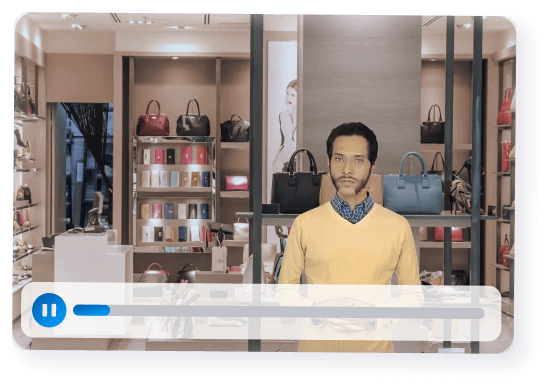Save time and $$$ with Voiceover for YouTube videos

Save time and $$$ with Voiceover for YouTube videos
Are you spending endless hours and hundreds of dollars to record your YouTube videos? It’s time to create high-quality and accurate YouTube content with Synthesys AI voiceover for YouTube videos.
No signup, no credit card required
Why Should You Add Voiceover To Your YouTube Videos?
Cost-effectiveness: Eliminate the need for expensive studio recording sessions or voice actors by adding text-to-speech voiceovers to your YouTube videos. Produce high-quality and accurate content without breaking the bank.
Time-efficiency: Time is money, and who loves to waste money? You can generate voiceovers in a fraction of the time it takes to record manually. There is no need for multiple retakes or rescheduling conflicts. Enter your script, and your voiceover audio files will be ready in a few minutes.
Consistency: You can ensure voice consistency throughout your videos. This means you maintain a cohesive brand image using the same voiceover style across your content, regardless of your video lengths or topics.
Multilingualism: Text-to-speech technology supports multiple languages and a huge range of voices, allowing you to reach a wider audience without hiring a translator or an additional voice actor.
Accessibility: By adding voiceovers to your YouTube videos, you make your videos more accessible to individuals with hearing impairments or language barriers.
Flexibility and Editing Ease: Text-to-speech voiceover allows you to easily make last-minute changes or edits to your script without the hassle of re-recording. You can experiment with different tones or speeds to find the perfect fit for your videos.
How To Create Voiceovers For Your YouTube Videos in Six Simple Steps Using Synthesys Studio
Adding voiceovers to your YouTube videos can be easy or difficult, depending on your approach or the resources at your disposal. The good thing is that ease of use is one of Synthesys' objectives. In compliance with that, we have simplified a walkthrough for you to create your first voiceover for your YouTube video.
Sign Up for a Synthesys Studio Account:
When you visit the AI Voice generator page, click on the "Try for Free" button and try our speech generator for free without having to add your email or credit card information.
Customize Your Voiceover Script:
Prepare a script for your YouTube video content. Ensure it includes all the necessary narration and dialogue before entering it into the provided textbox.
Choose Your Preferred Language:
Synthesys Studio Voiceover tool has a library of over 140 languages. This provision helps you to cater to diverse YouTube audience languages.
Clone Your Voice or Select the Desired Voice:
This is perhaps the crux of the process. As a content creator, marketer, or vlogger, you must ensure your voiceover comes with emotions. This is the decisive moment where you either clone your voice or choose from our collection of 451 professional voices.
Fine-tune Voice Parameters:
Play with voice factors such as mood, age, gender, ambiance, voice type, pace, timing, volume, pronunciation, accents, and balance. Adjust all these properties in Synthesys Studio. You can also explore the 300 accents in the studio for more clarity and distinctiveness.
Generate Your Voiceover:
Download your voiceover audio files and lay them over your YouTube video, or even better, use our video editing software with human avatars and create your video there.
Video examples
Turn Powerpoints To Videos
Investors
What You Should Pay Attention To When Creating a Voiceover for a YouTube Video
When creating a voiceover for your YouTube video, attention to detail is crucial to delivering your audience a professional and engaging experience. Here are some essential tips to consider:
Knowing Your Audience:
Understand your target audience's demographics, preferences, and expectations. Tailor your voiceover style, tone, and language to resonate with them effectively.
Voice Selection:
Choose a human voice that aligns with your audience and the content's purpose. Consider factors such as age, gender, accent, and personality to create a connection and engage your viewers.
Voice Cloning or Library Selection?
A notable problem you might face is deciding whether to clone your voice or choose from our library of voices. Either option offers its unique benefits, so choose according to your requirements.
Sync Audio and Video:
Ensure seamless synchronization between the voiceover audio and video elements at your preferred online video editor. Timely delivery and audio alignment with the visuals create a professional and immersive viewing experience.
Script Clarity and Flow:
Craft a clear and concise script that effectively conveys your message. Use simple and engaging language, and avoid jargon or complex terms that may confuse or alienate your audience.
Attention To Speech Parameters:
Pay attention to speech properties such as pace, timing, volume, balance, pronunciation, and diction.
Consistency Across Videos:
Maintain a consistent voice and style across your YouTube channel to build a recognizable brand identity. This consistency fosters a sense of familiarity and strengthens your connection with your audience.
Why Use Synthesys Studio AI Voice Generator for Your YouTube Video Voiceovers?
Extensive Language Support:
Synthesys boasts a vast library of over 140 languages, ensuring you can create voiceovers in multiple languages to cater to diverse audiences.
Diverse Voice Selection:
Choose from 451 male and female voices available in Synthesys Studio, providing a wide range of options to find the perfect voice that resonates with your YouTube video's target audience.
Rich Accent Variety:
With 300 unique accents to choose from, Synthesys Studio allows you to add an authentic touch to your voiceovers, ensuring a localized and engaging experience for your viewers.
Competitive and Affordable Pricing:
Synthesys Studio is an affordable option compared to other AI studios in the market. Enjoy high-quality voiceovers for your YouTube videos for as little as $27 per month.
Flexible Voice Customization:
Adjust voice parameters effortlessly within Synthesys Studio. Fine-tune details such as mood, language, gender, age, content ambiance, and voice type to achieve the desired voiceover sound effects, making your videos truly unique.
User-Friendly Interface:
Synthesys Studio offers an intuitive and user-friendly interface, making it easy for anyone to navigate and generate professional voiceovers without technical expertise.
Streamlined Voiceover Process:
Synthesys Studio simplifies the voiceover generation process into six to seven steps, allowing you to quickly and efficiently produce high-quality voiceovers for your YouTube videos.
Scalable for Future Needs:
Synthesys Studio is designed to scale with your growing requirements. Whether you have a small or large volume of voiceover projects, Synthesys can handle the load while maintaining quality and efficiency.
Elevate Your YouTube Content with AI-Powered Voiceovers Today!
Capture your audience's attention and skyrocket your channel’s impact with Synthesys. Tailor-make flawless, engaging, and diverse AI-generated voiceovers that bring your YouTube videos to life, ensuring your message is heard loud and clear across the platform.